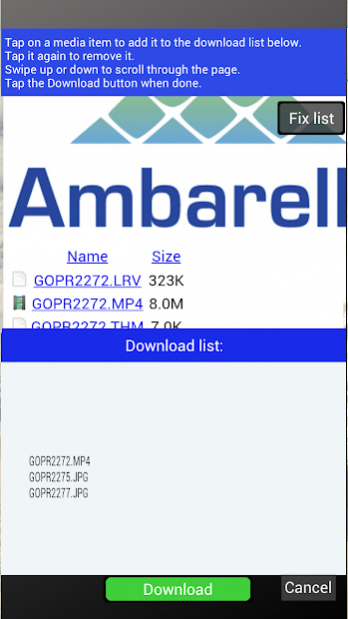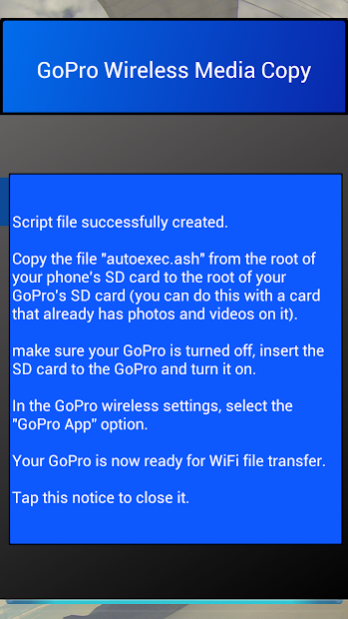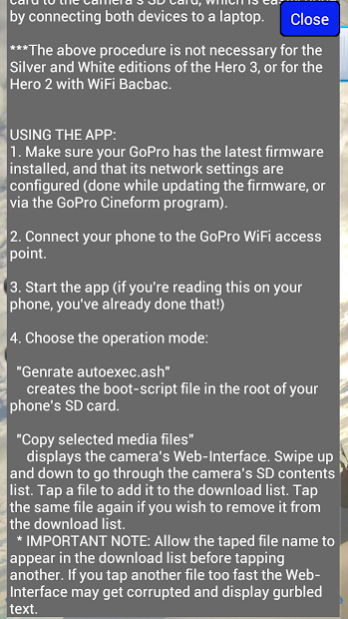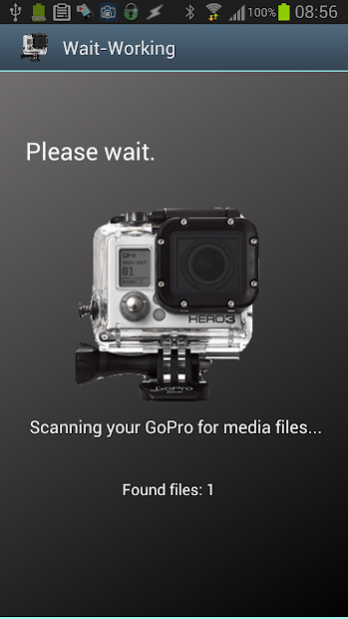GoPro WiFi Media Transfer 480p 1.3.85
Paid Version
Publisher Description
Can't make the official GoPro App copy your media files for you? Try this one!
***Important notice:
Hero3 Black Edition cameras that's not been updated to v3.03.03.00 AND have been using the previous
version boot-script must update the boot-script file on their SD cards, if updating this app!
This app is optimized for devices with 480p display resolution (480x800)
such as the Samsung Galaxy S2.
While it should work on other resolution screens as well, the display may be distorted and some
labels and dialogs may not display correctly.
Feel free to try it.
If it doesn't work for you, please email for a full refund.
If it does work, please post feedback and specify your device, or email me, and I would add it to the
verified supported devices list.
*** PLEASE READ THE INSTRUCTIONS PAGE ***
Currently verified supported devices:
Samsung Galaxy S2 (GT-i9100)
Samsung Galaxy S3 (GT-i9300)
Samsung Galaxy S4 (GT-i9500)
Samsung Galaxy Note (GT-N70xx)
Samsung Galaxy Note2 (GT-N71xx)
Samsung Galaxy Tab 10.1 (GT-P5110)
More devices will be supported soon!
Copy your GoPro WiFi enabled camera contents to your Android smartphone wirelessly using the GoPro WiFi connection.
Selectively copy specific photos/videos, copy files of a specific type (or any combination of specific types), or copy the entire card in 2 taps!
Compatible with all WiFi enabled Hero models:
Hero 2 with WiFi BacPac
Hero 3 White, Silver* and Black** Editions.
*Hero3 Silver Edition may not display LRV (Low Resolution Version) and THM (video thumbnails) files in its web interface. This is a firmware limitation and can not be changed by the app.
**Hero 3 Black Edition, if not up to date with v3.03.03.00 firmware, requires a simple preparation step to enable WiFi file transfer,
The instructions are included in the app.
About GoPro WiFi Media Transfer 480p
GoPro WiFi Media Transfer 480p is a paid app for Android published in the Screen Capture list of apps, part of Graphic Apps.
The company that develops GoPro WiFi Media Transfer 480p is Flat Possum. The latest version released by its developer is 1.3.85.
To install GoPro WiFi Media Transfer 480p on your Android device, just click the green Continue To App button above to start the installation process. The app is listed on our website since 2014-01-02 and was downloaded 12 times. We have already checked if the download link is safe, however for your own protection we recommend that you scan the downloaded app with your antivirus. Your antivirus may detect the GoPro WiFi Media Transfer 480p as malware as malware if the download link to nz.net.flatpossum.goprowifixfer480p is broken.
How to install GoPro WiFi Media Transfer 480p on your Android device:
- Click on the Continue To App button on our website. This will redirect you to Google Play.
- Once the GoPro WiFi Media Transfer 480p is shown in the Google Play listing of your Android device, you can start its download and installation. Tap on the Install button located below the search bar and to the right of the app icon.
- A pop-up window with the permissions required by GoPro WiFi Media Transfer 480p will be shown. Click on Accept to continue the process.
- GoPro WiFi Media Transfer 480p will be downloaded onto your device, displaying a progress. Once the download completes, the installation will start and you'll get a notification after the installation is finished.